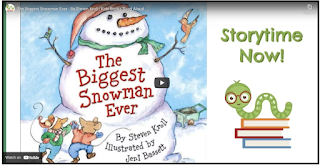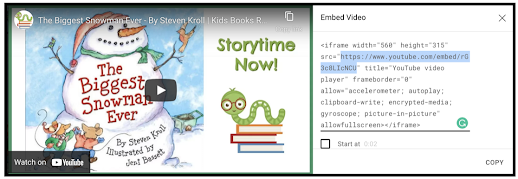Do you worry the ads on YouTube aren't appropriate for your students? I know an easy trick to eliminate these ads. You can use the link in your learning management system, Google Slides, or programs like Seesaw.
First, go to YouTube and find the video you want your students to watch. Click 'share' at the bottom of the video.
This is the screen that pops up. You will want to highlight the part of the link that begins with https until just before the quote marks.
Here is a closer view of the code. Notice the section that I have highlighted.
After you have the link highlighted, you can copy and paste it where your students can access it.
Here's what your desktop will look like with the new, ad-free link. The video fills the entire screen.