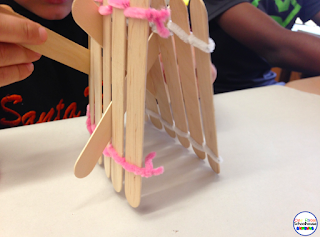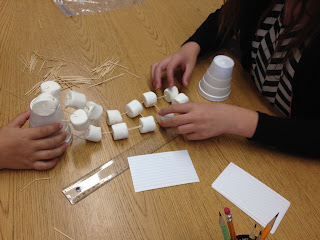One of the biggest problems we have in the classroom involves pencils. We can't find them and when we do find them, they are never sharp. The new Classroom Friendly Pencil sharpener has solved the sharpening part of our problem! I love how easy it is for my students to use and it's super quiet. My favorite feature of the pencil sharpener is that when the pencil is sharp, the sharpener will not continue to sharpen the pencil. I have several students who will continue to sharpen their pencils on my old sharpener until it is about 2 inches long. The pencil comes out of this sharpener perfect every time!
You know how sometimes pencil lead (especially colored pencil lead) gets caught in the sharpener part and you have to dig around with a paperclip or other device to try to loosen it so you can use the sharpener again? With this sharpener, you are able to easily remove the sharpener part by turning the base of the handle. This allows you to pull out the sharpening mechanism and easily remove the lead without damaging your sharpener or hurting yourself! It slips right back in and turn the base of the handle to lock in place.
If you have never used this type of sharpener before, please take just a second to look over the directions. It is super easy to use, but if not used properly, you may damage it or hurt yourself. Simply squeeze the top two black, plastic pieces together and pull out. Squeeze the two black pieces again and insert the pencil (see picture 2). Place left hand on top of the yellow part of the sharpener and turn the handle with right hand to sharpen. When pencil is sharp, it sounds/feels different when you turn the handle. Even if you continue to turn the handle, it will not continue to sharpen the pencil. It comes out perfect every time! You can find out more about this amazing sharpener {HERE} By the way, it's a lot cheaper than many school sharpeners. You can get one for about $25 or 3 for about $54. I paid more than that for my last electric sharpener and it didn't even last the school year.

You know how sometimes pencil lead (especially colored pencil lead) gets caught in the sharpener part and you have to dig around with a paperclip or other device to try to loosen it so you can use the sharpener again? With this sharpener, you are able to easily remove the sharpener part by turning the base of the handle. This allows you to pull out the sharpening mechanism and easily remove the lead without damaging your sharpener or hurting yourself! It slips right back in and turn the base of the handle to lock in place.
If you have never used this type of sharpener before, please take just a second to look over the directions. It is super easy to use, but if not used properly, you may damage it or hurt yourself. Simply squeeze the top two black, plastic pieces together and pull out. Squeeze the two black pieces again and insert the pencil (see picture 2). Place left hand on top of the yellow part of the sharpener and turn the handle with right hand to sharpen. When pencil is sharp, it sounds/feels different when you turn the handle. Even if you continue to turn the handle, it will not continue to sharpen the pencil. It comes out perfect every time! You can find out more about this amazing sharpener {HERE} By the way, it's a lot cheaper than many school sharpeners. You can get one for about $25 or 3 for about $54. I paid more than that for my last electric sharpener and it didn't even last the school year.